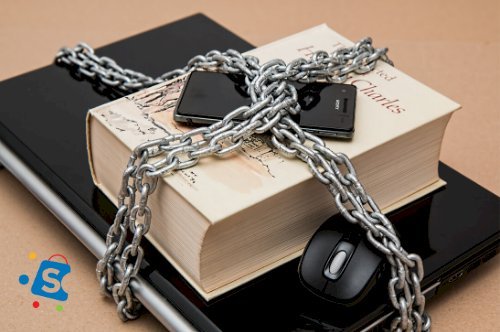6 Ways to Maintain Computer Hard drive
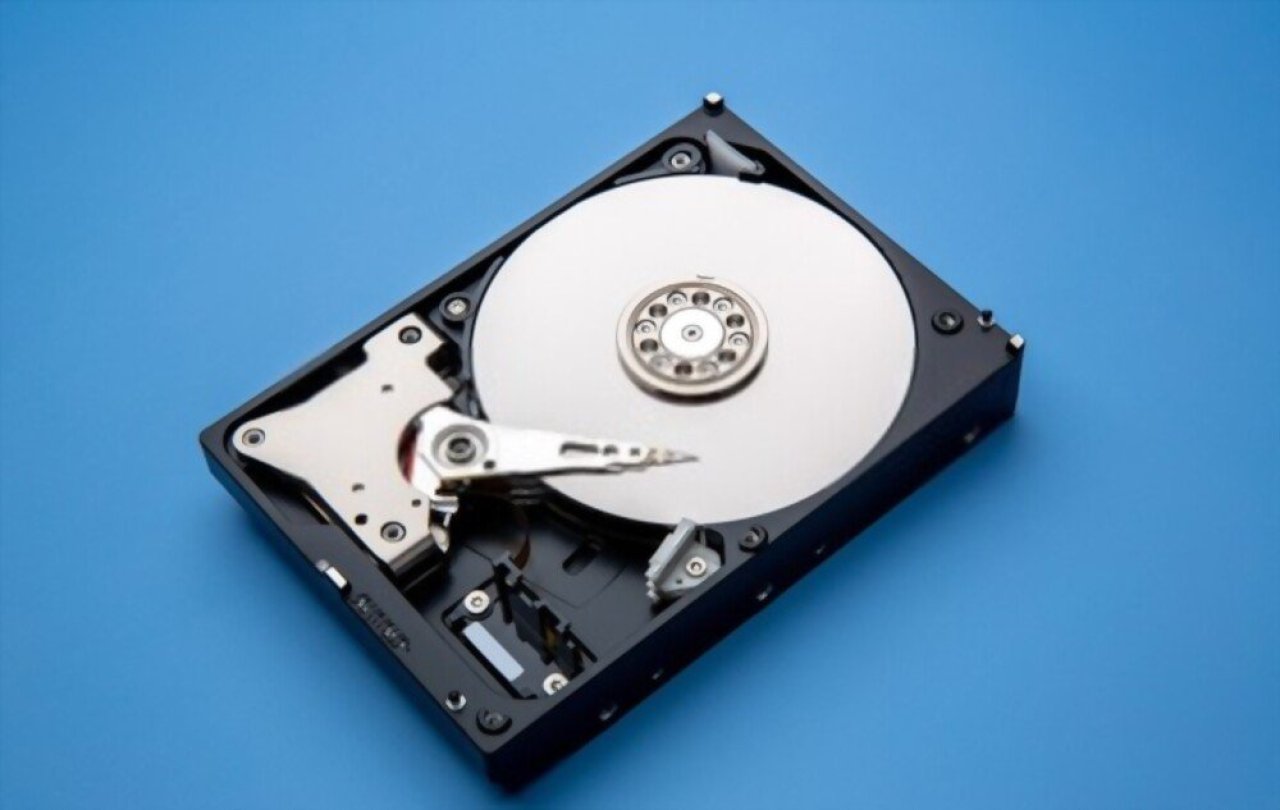
One of the more frequent causes of computer failure is a damaged hard disk. Knowing how to conduct hard drive maintenance will help you avoid this happening to you or your company.
The most valuable piece of equipment for any company is a computer. Professionals depend on their computer's hard drive to stay productive, keep crucial data, and interact with clients.
Computer hard drives are non-volatile storage devices that store and retrieve digital data. It is the primary storage device for most computers and stores the operating system, software applications, and personal files such as documents, photos, and videos.
The hard drive consists of a spinning disk called a platter, which is coated with magnetic material. Data is stored on the platter in magnetic patterns. These patterns are read and written by a read/write head that moves across the platter surface.
The platter is attached to a spindle that rotates it at a high speed, typically between 5400 and 7200 revolutions per minute (RPM), with some high-end hard drives spinning at up to 15,000 RPM. The faster the platter spins, the faster data can be read and written to it.
Hard drives typically come in two form factors: 2.5-inch and 3.5-inch. 2.5-inch drives are commonly used in laptops and other portable devices, while 3.5-inch drives are used in desktop computers and servers.
Hard drive capacity is measured in bytes, with one gigabyte (GB) equaling 1 billion bytes. Today's hard drives can store terabytes (TB) of data, with some drives boasting capacities of up to 20 TB.
In addition to traditional hard drives, there are also solid-state drives (SSDs), which use flash memory to store data. SSDs have several advantages over traditional hard drives, including faster read and write speeds, lower power consumption, and increased durability. However, they are generally more expensive than conventional hard drives and have lower storage capacities.
Here are some maintenance tips for hard drives:
- Keep your hard drive clean: Dust and dirt can accumulate on your hard drive over time, causing it to overheat and fail. Use a soft, lint-free cloth to clean your hard drive regularly.
- Defragment your hard drive: Over time, files on your hard drive become fragmented, meaning they are stored in multiple places on the drive. This can slow down your computer and make it more difficult for the hard drive to read files. Use the built-in disk defragmenter tool in your operating system to keep your hard drive organized.
- Check for errors: Run regular error-checking scans on your hard drive to catch any issues early. This can prevent small problems from becoming big ones that could cause you to lose data or even need to replace the drive.
- Avoid physical shocks: Hard drives are sensitive to physical shocks, so avoid moving your computer around while it's running, and be careful when transporting your computer.
- Keep your computer cool: High temperatures can damage your hard drive, so make sure your computer has proper ventilation and is not exposed to extreme heat.
- Backup your data: Even with proper maintenance, hard drives can fail. To avoid losing your valuable data, backup your files regularly to an external hard drive, cloud storage, or another backup method.
Do well to implement all these maintenance tips, by implementing the tips you can ensure that your hard drive lasts as long as possible and that your data stays safe and secure with peace of mind.