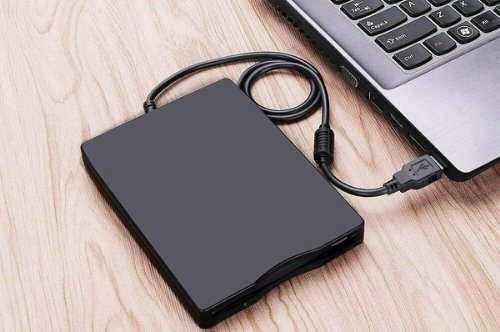Top Tips for Taking Care of Your Laptop While Working from Home

Working from home (WFH) has become the new norm for many, and for Nigerian consumers relying on their laptops daily, keeping these devices in top shape is essential. A well-maintained laptop can increase productivity and help you avoid sudden breakdowns that could disrupt your workflow. If you’re looking to keep your laptop running smoothly, here are some practical tips to keep it in the best condition while working from home.
1. Keep Your Laptop Clean
Dust and dirt can build up over time, especially if your laptop is frequently in use. A simple cleaning routine can prevent debris from affecting your laptop’s performance.
● Wipe the Screen and Keyboard: Use a soft, slightly damp cloth to gently wipe the screen and a dry microfiber cloth for the keyboard to keep dust at bay.
● Compressed Air for the Vents: Dust inside the vents can reduce cooling efficiency, so occasionally use compressed air to blow out dirt.
● Avoid Food and Drinks Nearby: It’s tempting to snack while working, but crumbs and spills are your laptop’s worst enemy. Keeping food and drinks away from your device can prevent accidents.
2. Optimise Your Battery Health
The battery is one of the most critical parts of your laptop. Proper care can extend its life and reduce the need for frequent charging, which is especially useful if you’re working from multiple locations in your home.
● Avoid Overcharging: Unplug your laptop once it’s fully charged, as keeping it constantly connected to power can wear down the battery.
● Use Power Saver Mode: For long working hours, power saver mode can help conserve battery life, especially when you don’t need high performance.
● Keep Battery Cool: Battery heat can shorten lifespan. Ensure your laptop has adequate airflow and avoid using it on soft surfaces like beds that can trap heat.
3. Update Regularly for Security and Performance
Regular updates for your operating system and software keep your laptop secure and improve performance. Outdated software can cause slowdowns and open up vulnerabilities that compromise your data.
● Enable Automatic Updates: Let your laptop update automatically, especially for security patches and essential software.
● Check for Driver Updates: Graphics and hardware drivers sometimes need updating for optimal performance.
● Run Antivirus Software: If you’re working with sensitive information, antivirus software protects your data from potential threats.
4. Organise Your Files and Declutter Your Desktop
A cluttered desktop isn’t just visually distracting; it can also slow down your system. Take time to organise and declutter your laptop to keep it running efficiently.
● Sort and Archive Files: Clear out old files, sort important documents into folders, and back up what you don’t need daily onto an external drive.
● Use Cloud Storage: Cloud storage options like Google Drive and Dropbox are perfect for accessing files on the go and reducing the load on your laptop’s storage.
● Limit Startup Programs: Too many startup programs can slow down your system. Adjust settings so only essential programs start when you power on your laptop.
5. Protect Your Laptop with a Sturdy Case and Cooling Pad
Since laptops are portable, they are also prone to accidental damage. Investing in protective accessories can save you from costly repairs down the line.
● Use a Laptop Sleeve or Case: Protect your laptop from scratches and accidental drops with a good quality sleeve or hard case.
● Invest in a Cooling Pad: For those long workdays, a cooling pad helps keep your laptop’s temperature low, which can extend its lifespan and improve performance.
● Avoid Stacking Heavy Items on Top: If you store your laptop in a drawer or shelf, avoid placing anything heavy on top, which could damage the screen or body.
6. Backup Your Data Regularly
Data loss is one of the worst things that can happen to a laptop user, especially when you’re dealing with important work files. Backing up your data regularly ensures you’re prepared for unexpected events.
● External Hard Drives: Use an external hard drive to keep a copy of essential files.
● Automate Cloud Backups: Cloud backup services can run in the background and keep your files safe without you having to remember to save them manually.
● Schedule Backups Weekly: Make a habit of scheduling a weekly or monthly backup, depending on how often you add important data.
Keep Your Device in Great Shape with These Simple Tips
Taking care of your laptop doesn’t have to be complicated. By following these easy tips, you can keep your device running smoothly, extend its lifespan, and ensure it’s always ready for whatever tasks come your way.
Ready to find the perfect laptop accessories or looking to upgrade to a new device? Selloff is your go-to platform for buying and selling laptops, accessories, and everything you need to work efficiently from home. Start exploring today on Selloff for a hassle-free shopping experience that brings you quality products at competitive prices!