How To Select the Best Mobile Hotspot Device For Remote Work.
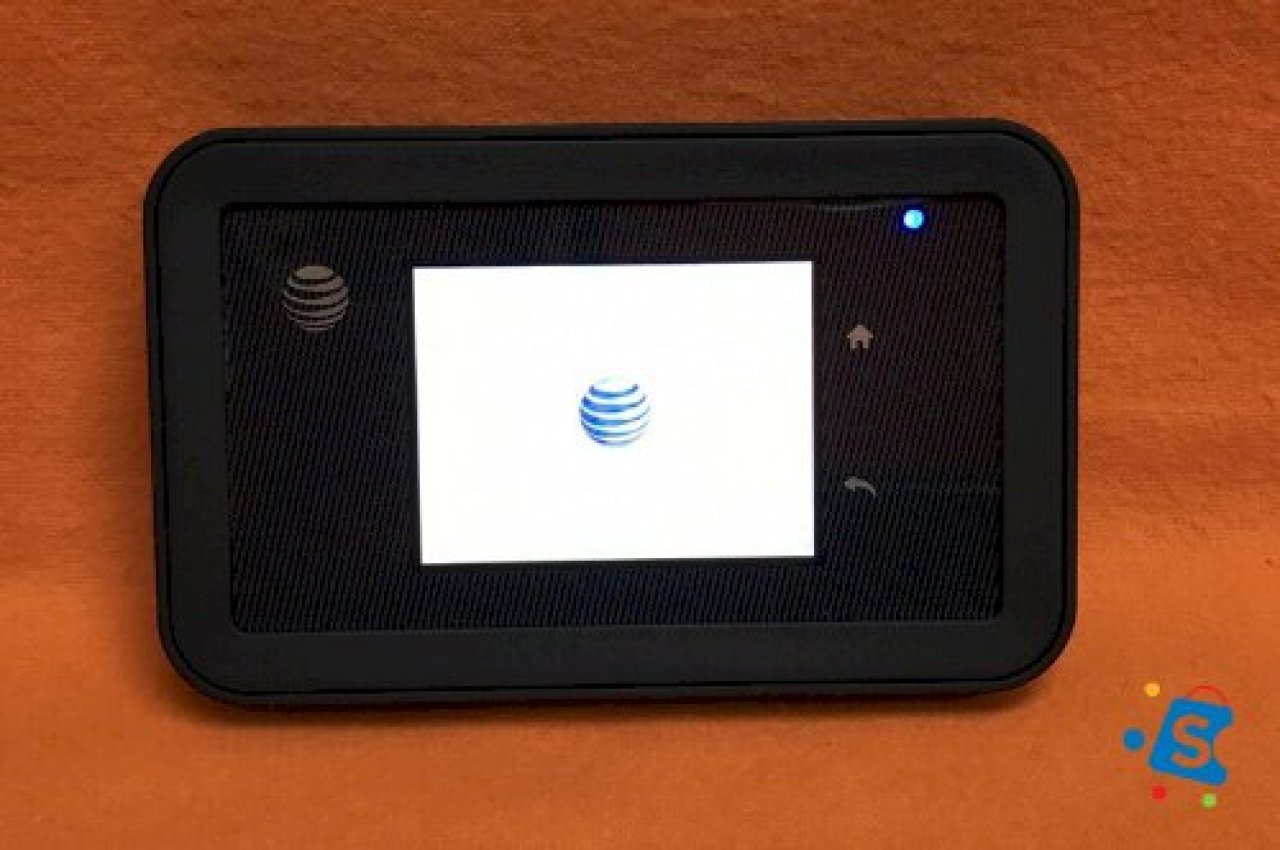
Some governments are gradually easing the lockdown mandate in their countries. Businesses are also trying to pick up from where they left off. But things can never be as they once were. Remote work won't be ruled out of corporate practice anytime soon. So, the quicker we all adjust to this reality, the better for us and more productive we would become. At the beginning of the remote work saga, employees didn't really think they'll need a mobile hotspot device to do their work. Well, no one envisaged that the pandemic was here to spend this long.
A recent statistics shows that as of May 9, 2020, the share of Nigeria's population with access to the internet is about 46.1 per cent. Sure, that's quite a number. While a large group among this population still access the internet through their mobile phones, some others are searching for an alternative way to stay connected to the internet without facing swift battery rundown, among other issues associated with using your smartphone as a hotspot device. With these tips on how to select the best mobile hotspot device for remote work, be sure to get a good buy when purchasing one.
Universal vs Restrictive
There are 2 types of mobile hotspot devices; they are popularly called universal Wi-Fi or restrictive/network providers' Wi-Fi. In most cases the universal hotspot device is a better buy when compared to the restricted one; although it also costs more. With the restrictive device, you can only use the same sim card belonging to the network provider that also owns the device. This is a disadvantage because if such a network has poor reception in certain areas, you are stuck with it. However, things are less annoying with the universal one. You can get as many sim cards as you like, and as long as you have a subscription plan on them, you could keep switching them till you are satisfied with the reception or connectivity received.
Battery-Life
Some devices have up to 3000mAh and as low as 1000mAh. It still boils down to your needs and what you can afford. If you are in the Nigerian community, you'll agree that due to the poor power supply within the country, you can't afford to not be covered. Also remember, those with higher battery capacity are likely to cost more.
Number of Devices Allowed
If you have different devices you constantly connect to the internet or if you intend to share the device with others, you must check how many Wi-Fi-enabled devices can be connected to the hotspot device at a time. The most popular ones are those that allow a maximum of 10 devices at a time. Ten isn't so little; well, only you can be the judge of that as you know how many devices you are likely to use altogether. You can also get some devices that allow about five active devices at a time, but that might give you some trouble in future if you acquire more devices.
Display Screen
The ones with a display screen are a lot cooler than those without. Especially if the signal is poor or just not functioning properly, you can satisfy your curiosity by simply checking the display screen. Unlike some other mobile hotspot devices that have only the power button in the middle, the display screen could be a lifesaver sometimes. From this screen, you can find out your battery level, data usage, signal strength, and even the network speed.
Other Features
This is quite similar to when you want to buy a smartphone. Do not let anyone push you or make you settle for one without checking all its features. You'll need to find out if it's wired or wireless, what type of devices can be connected to it, its supported LTE, download speed, and broadband, among others. If you intend to carry it around with you, ensure you get a portable device that can sit pretty in your pocket.
You can get a good mobile hotspot device for as low as #13,000 for the restrictive type and about #18,000 for the universal one. Before you invest your money in any type of electronic device, ensure you check out all its features as stated above. Would you love to sell Wi-Fi devices on SellOff.ng at no cost at all? Feel free to drop a message for us below and we'll help you open a shop on our platform. We also have several Wi-Fi-enabled devices available, you can check them out here.







