Comparing Laptops: MacBooks vs. Windows PCs vs. Chromebooks - Unraveling the Differences and Deciding What's Best for You
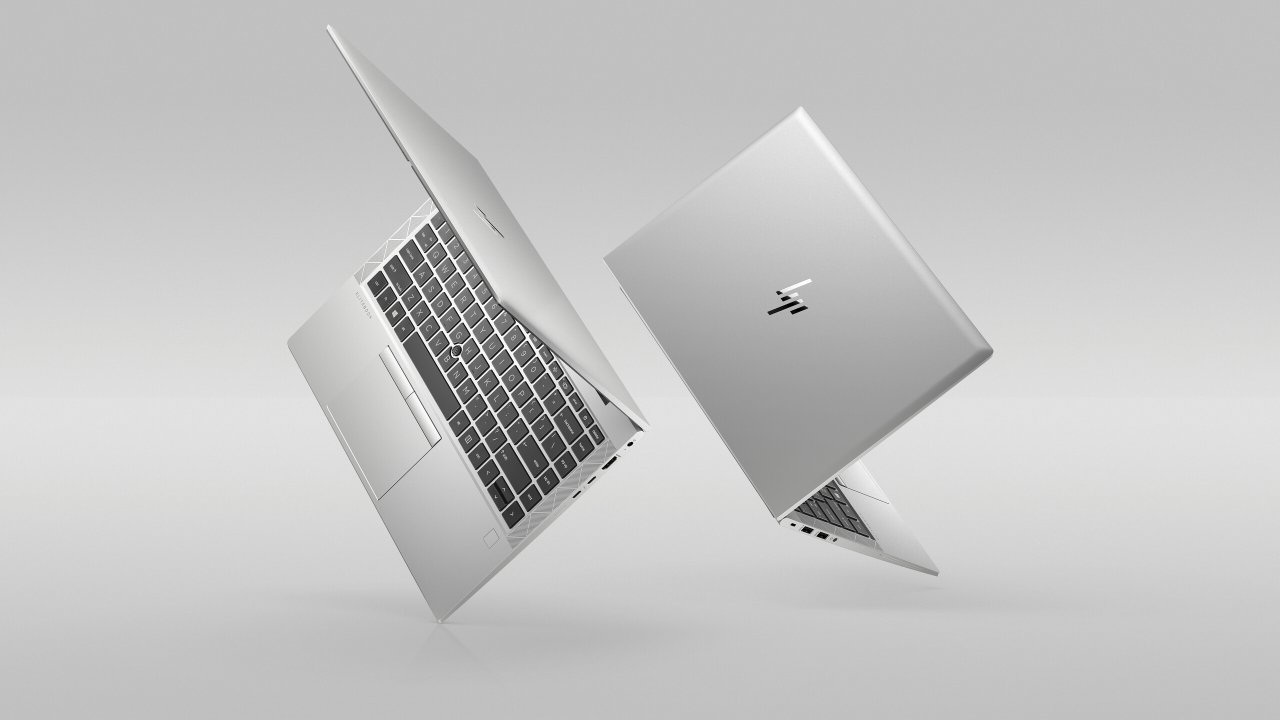
Introduction:
In today's fast-paced digital world, laptops have become an indispensable tool for work, study, entertainment, and everything in between. With a plethora of options available, it's essential to make an informed decision when purchasing a laptop. Among the most popular choices are MacBooks, Windows PCs, and Chromebooks, each offering distinct features and functionalities. In this comprehensive comparison, we'll explore the differences between these laptop platforms and their respective advantages. We'll help you find the right match for your needs and preferences.
-
Design and Build Quality:
Apple MacBooks are renowned for their sleek and premium aesthetics, featuring aluminum unibody construction. On the other hand, Windows PCs offer a wide range of designs, with options from various manufacturers catering to different styles and budgets. Chromebooks typically lean towards a budget-friendly build, often featuring plastic exteriors, though premium models are available.
-
Operating system:
The operating system is a fundamental distinction between these laptops. MacBooks run macOS, providing a seamless and intuitive user experience with a focus on productivity, creative tasks, and synchronization with other Apple devices. Windows PCs, powered by Microsoft's Windows OS, offer extensive software compatibility, a customizable interface, and widespread use across various industries. Chromebooks, powered by Chrome OS, are designed for cloud-based computing and rely on web applications, making them lightweight and fast.
-
Performance and Software:
MacBooks are equipped with powerful hardware, efficient optimization, and Apple's proprietary M1 chip. This delivers impressive performance for intensive tasks like video editing and graphic design. Windows PCs come in a vast array of configurations, ranging from budget-friendly to high-end, allowing users to choose hardware suitable for their needs. Chromebooks, being more budget-oriented, are generally designed for lighter tasks like web browsing, document editing, and media consumption, making them ideal for casual users or students.
-
Software Ecosystem and App Availability:
The software ecosystem is critical when choosing a laptop platform. MacBooks have access to the Apple App Store, offering a vast selection of applications, including popular productivity tools and creative software. Windows PCs enjoy the widest array of software compatibility, with access to both the Microsoft Store and third-party applications. While Chromebooks have a growing app library, they rely on web-based applications available through the Google Play Store.
-
Security and privacy:
MacBooks are often lauded for their strong security features, such as Gatekeeper and FileVault, safeguarding users from malware and unauthorized access. Windows PCs have made significant strides in security with Windows Defender and regular updates, but their popularity also makes them more susceptible to targeted attacks. Chromebooks, built around the principle of sandboxing and automatic updates, are considered highly secure, especially for users who work in the browser.
-
Price range:
MacBooks, known for their premium features, come with a higher price tag. This makes them more suitable for users willing to invest in top-notch hardware and software integration. Windows PCs offer a wide range of price points, accommodating various budgets, from affordable entry-level laptops to high-end ultrabooks. Chromebooks are generally the most budget-friendly option, making them an attractive choice for cost-conscious users or educational environments.
-
Offline vs. Online Capabilities:
One of the most notable distinctions between these platforms is their offline capabilities. MacBooks and Windows PCs offer full-fledged offline access to applications and files, allowing users to work seamlessly without an internet connection. Chromebooks, with their cloud-centric approach, rely more on internet connectivity for most tasks, although some applications offer offline functionality.
Conclusion:
Choosing the right laptop platform depends on your specific needs, preferences, and budget. MacBooks impress with their stylish design, robust performance, and seamless integration into the Apple ecosystem. Windows PCs offer versatility, extensive software compatibility, and a wide range of hardware options. Chromebooks excel at affordability, simplicity, and cloud-based convenience, ideal for light users or those heavily invested in the Google ecosystem.
Ultimately, the decision comes down to what you value most in a laptop. Consider your intended use, desired software, budget, and whether you prioritize offline access or cloud-based functionality. With this comprehensive comparison in mind, you can confidently select the laptop platform that perfectly aligns with your individual requirements. This will enhance your overall computing experience.







